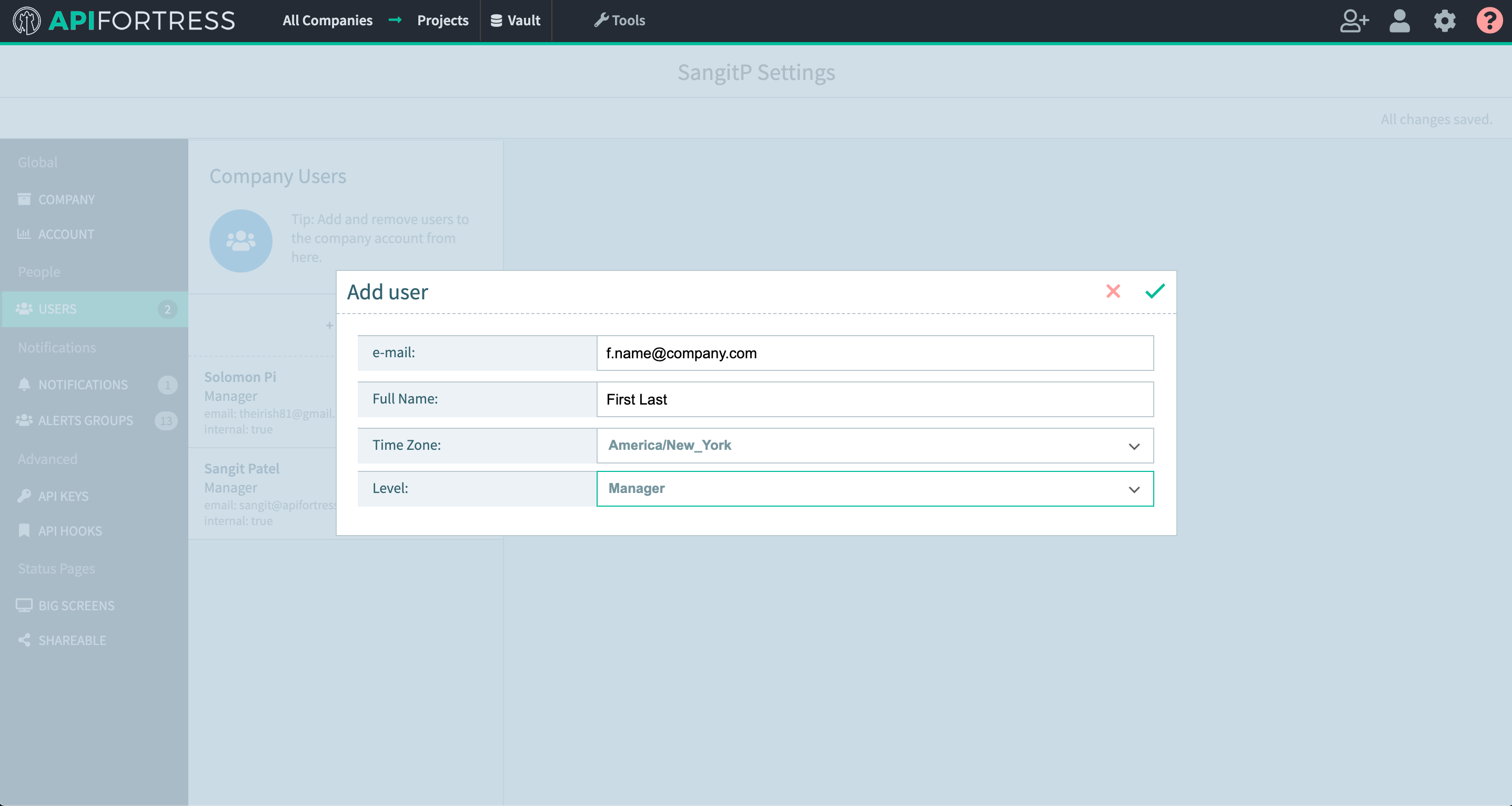Adding a User
Legacy Documentation
You're viewing legacy documentation for API Fortress (deployed via an on-premises container). To view documentation for the new SaaS version of API Fortress — now known as Sauce Labs API Testing and Monitoring (with Sauce Connect tunnels) — see API Testing on the Sauce Labs Cloud.
Creating/Assigning a User
From any screen within the platform, click the "Add User" icon (in the upper right corner)
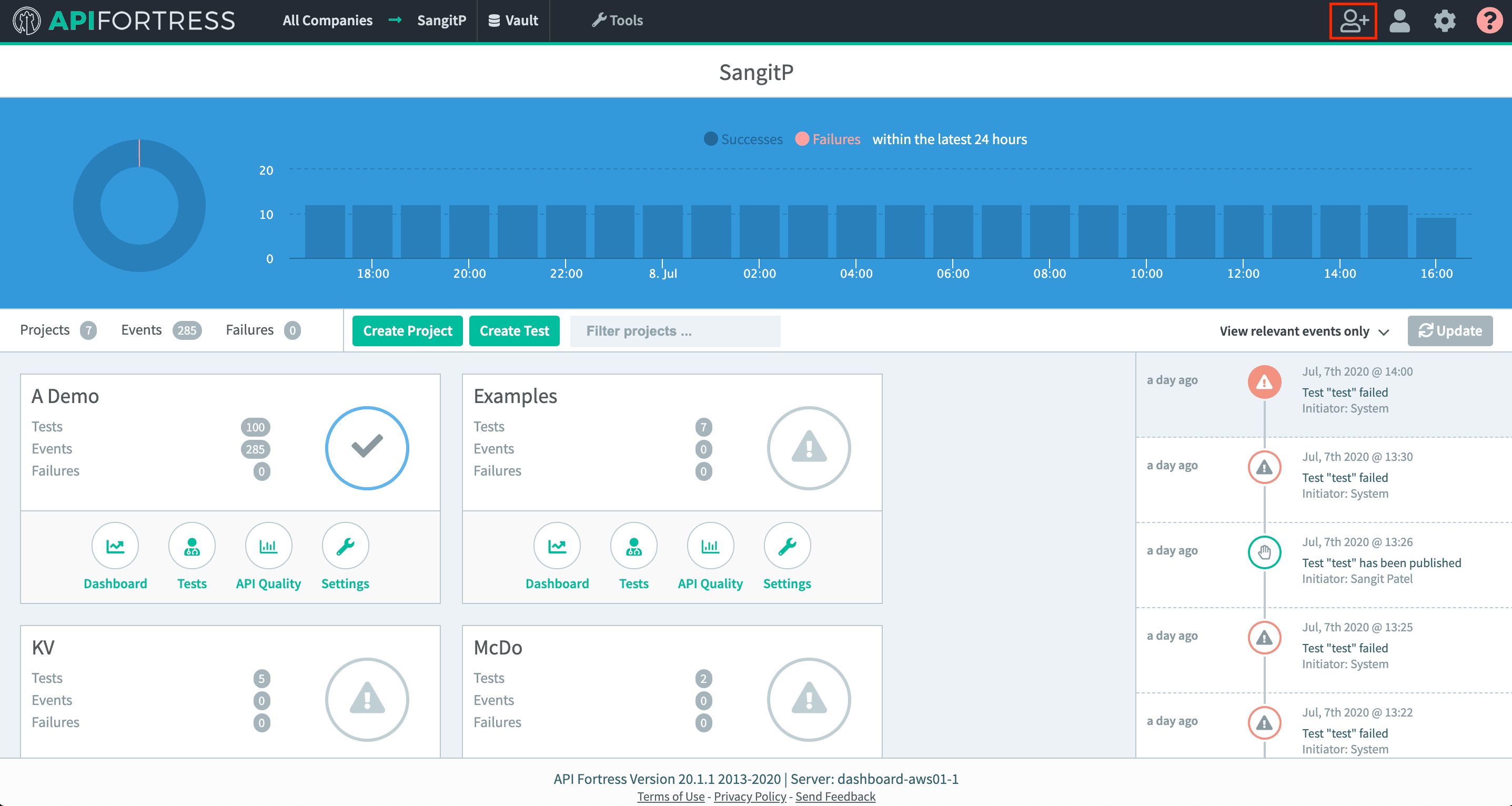
Fill out the user fields and press the "green check":
- e-mail: the user's email used for login
- Full Name: the user's name that will appear in the system
- Time Zone: *choose time zone*
- Level: Manager, Developer, or Analyst
User Roles
The defined user roles are as followed:
- Analyst - Cannot view or modify tests, can only access the dashboards.
- Developer - Can view and modify tests, schedules, and access the dashboards.
- Manager - Can view and modify tests, schedules, and access the dashboards. As well as add users, notifications, and settings.