Logging In via SSO
Enterprise Plans only
When using SAML SSO, we have two methods for starting Single Sign-On (SSO): SP-initiated or IdP-initiated.
Service Provider (SP) initiated SSO
-
Go to the Sauce Labs login page.
-
Click SSO.
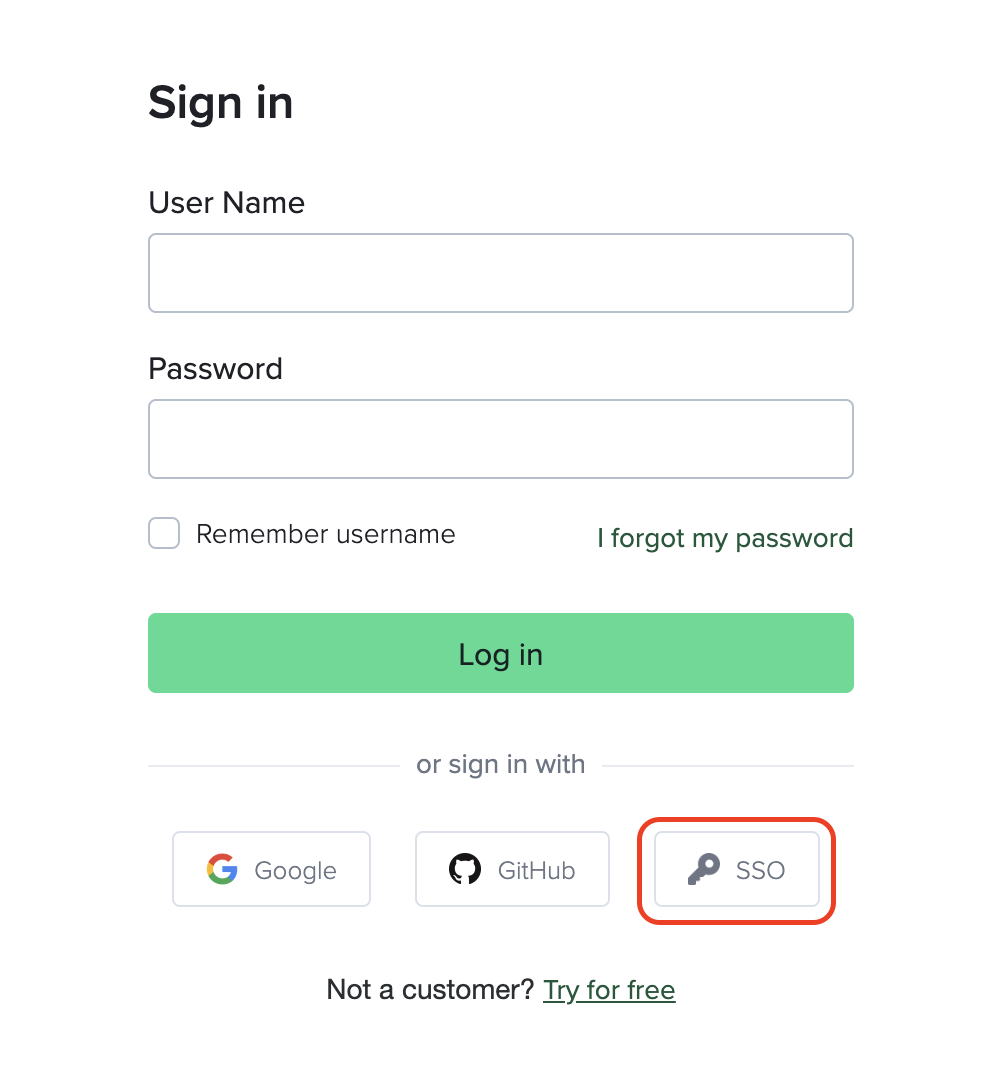
- Enter your company email address and click Log in.
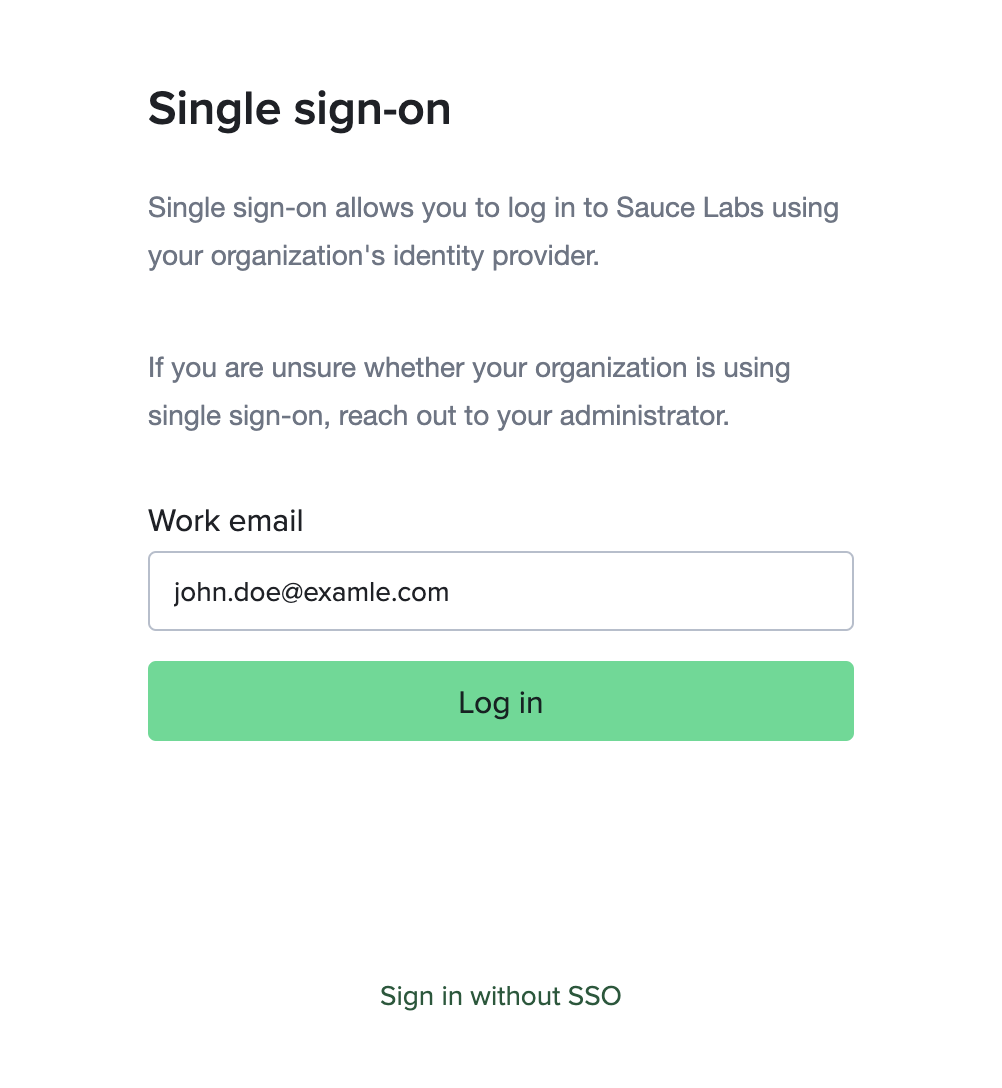
-
You will be redirected to your identity provider to authenticate with your company credentials.
-
If you are already authenticated at your identity provider, you will be redirected to the Sauce Labs dashboard.
If new users are not able to log in via the SP-initiated flow, make sure that your company email domains were assigned to your organization.
Deep linking
Copying and pasting links is the quickest way to share pages.
If you paste a link to, for example, a test results page at Sauce Labs and you are not authenticated. You will be redirected to the Sauce Labs login page.
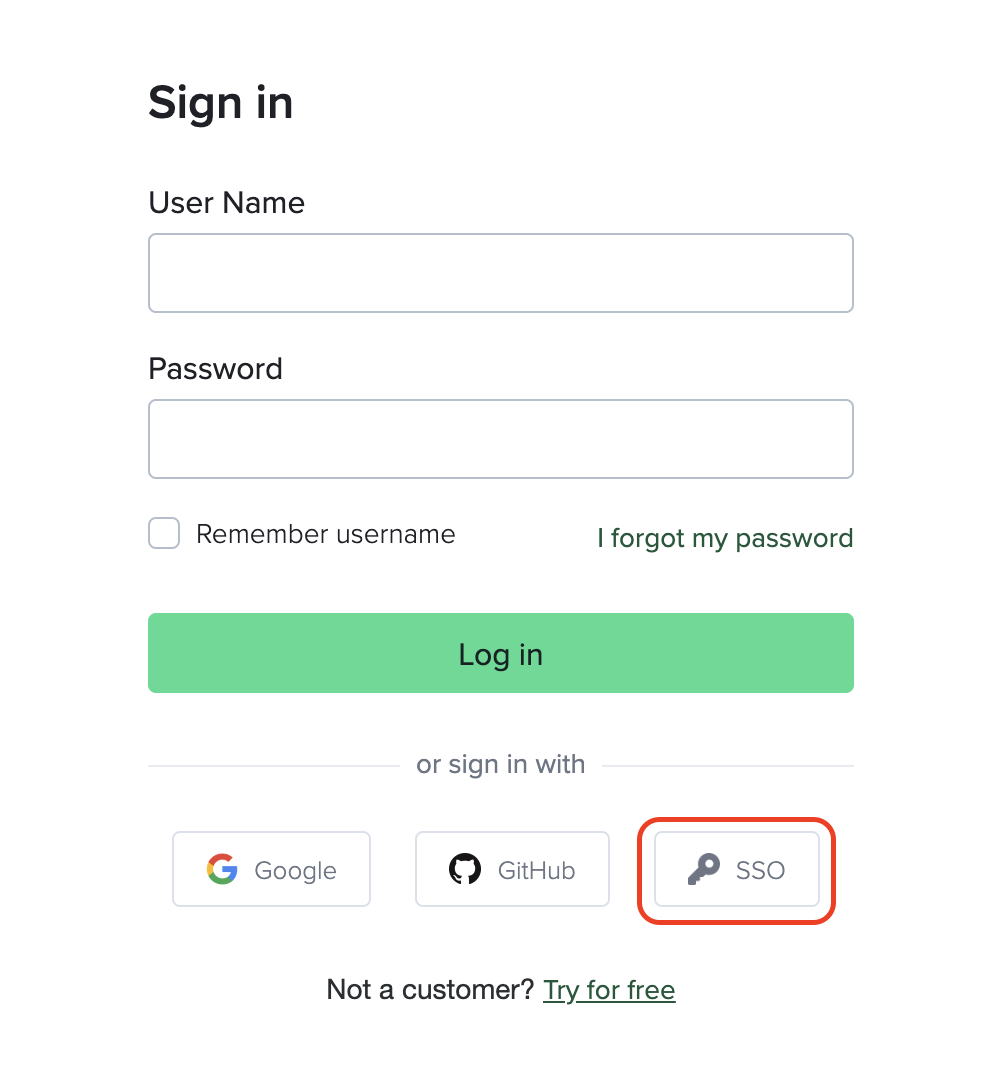
-
Follow the steps from the SP-initiated flow:
- Click SSO.
- Enter your company email address.
- Click Log in.
-
And you will be redirected to the requested page.
Identity Provider (IdP) initiated SSO
-
Log into your identity provider dashboard, for example Okta.
-
Click the Sauce Labs tile in your applications catalog.
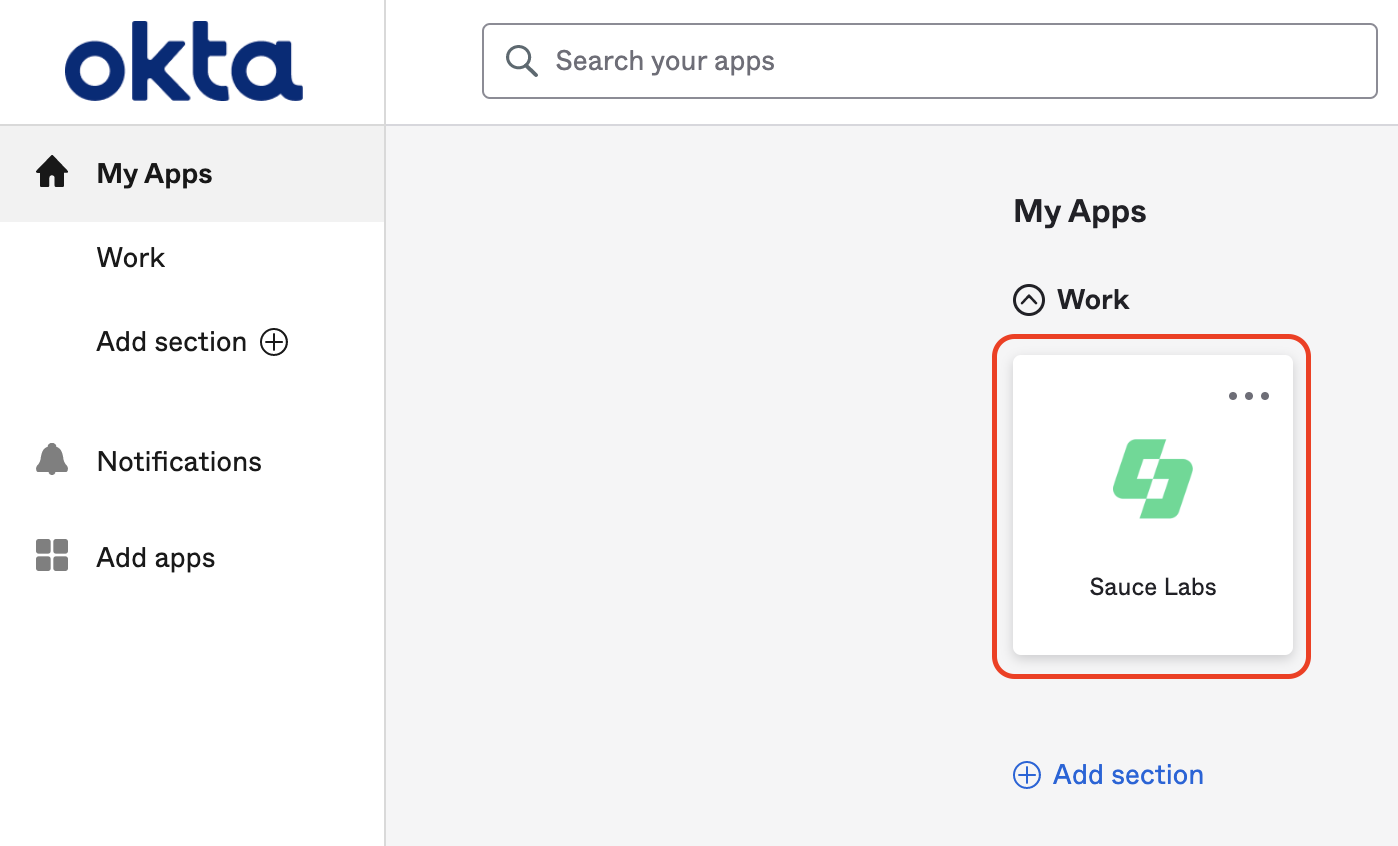
- After successful authentication, you will be redirected to Sauce Labs dashboard.