App Versioning
When you upload an app to TestFairy, various aspects of the version, such as the app name, version number, and version name, are decoded and made accessible on the TestFairy dashboard. This documentation will explain the key elements related to app versioning and help you understand how to manage and differentiate your app builds effectively.
Display Name
The app name used on the dashboard is the Display Name in your iOS Xcode project, or the value of the string name=”app_name” in the strings.xml file in the res/values directory of your Android app in Android Studio. By understanding how to configure the Display Name, you can ensure the accurate representation of your app on the TestFairy platform.
In Xcode:
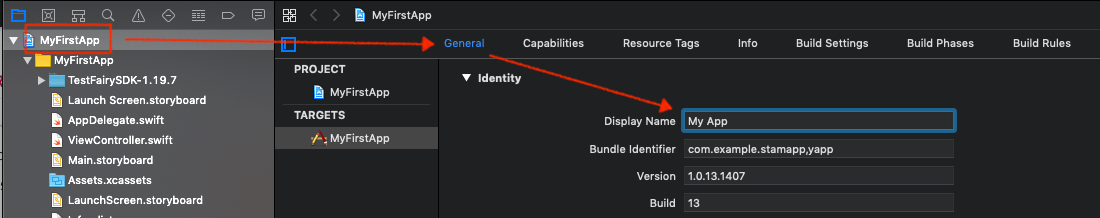
In Android Studio:
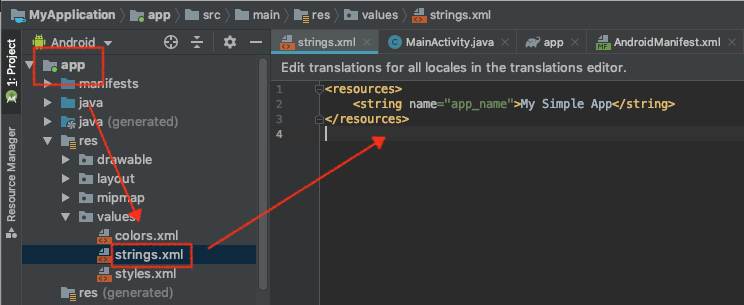
Android
For Android apps, TestFairy utilizes two fields to identify a build:
- versionCode - A positive integer used as an internal version number.
- versionName — A string used as the version number shown to users.
These fields are translated and displayed in the following fields on the dashboard:
- Version = versionName
- Version code = versionCode (displayed in brackets after the version field)
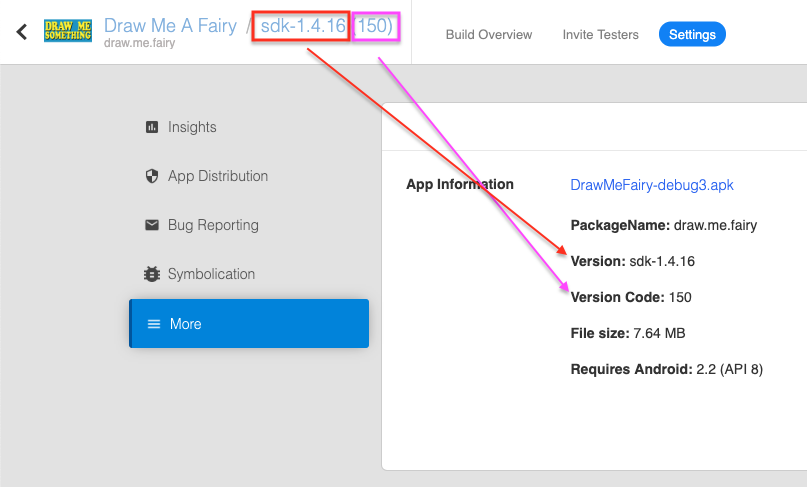
iOS
iOS apps in TestFairy are identified using two fields:
- Bundle version - A string of one to three period-separated integers. It can only contain numeric characters (0-9) and periods.
- Bundle versions string, short - A string.
These fields are translated and displayed in the following fields on the dashboard:
- Version = Bundle versions string, short
- Version code = Bundle version (displayed in brackets after the version field)
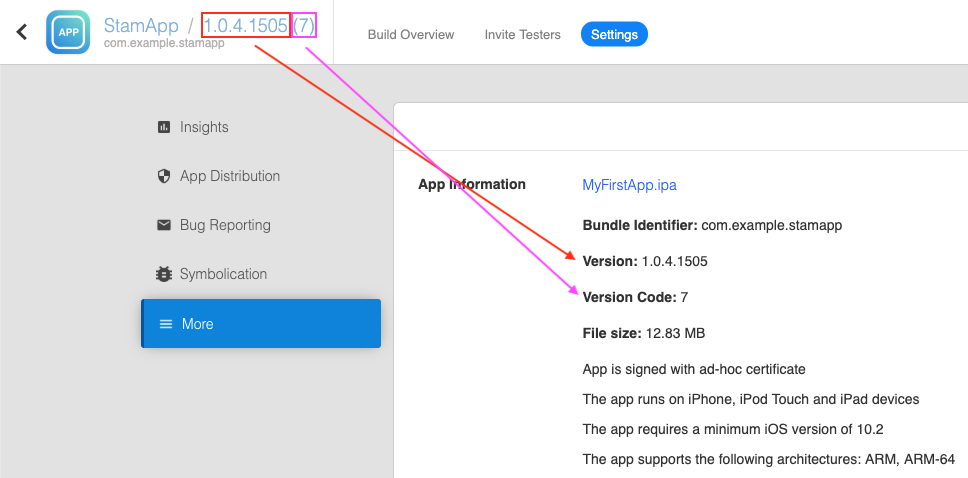
For more information about app versioning, see Version Numbers and Build Numbers or Set application version information.
Separating Apps and Builds
When uploading an app to TestFairy, it's important to understand how TestFairy handles situations where an app with the same version and package name (or bundle identifier) already exists in your account. In such cases, the new app will override the old one, replacing it entirely.
To retain the previous app build, you have two options:
-
Change the app version. Either increment the app version name or number or add a numeric/textual suffix.
-
Change the app package name (or bundle identifier).
Since apps are grouped by package name, uploading an app with a new package name creates a new project. For example, apps with the package name com.company.app are grouped separately from those with com.company.app.debug.